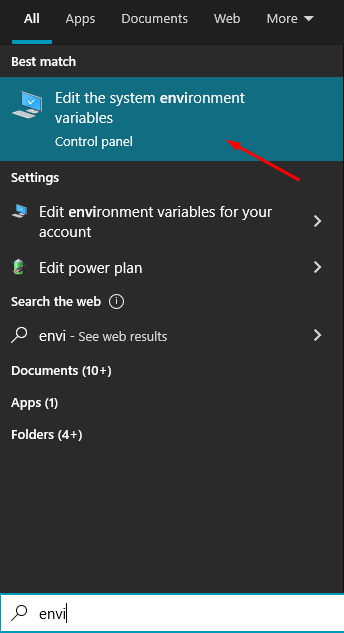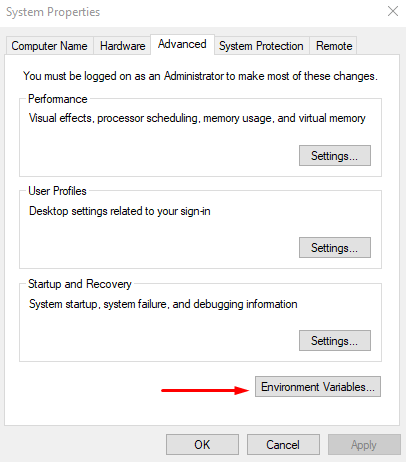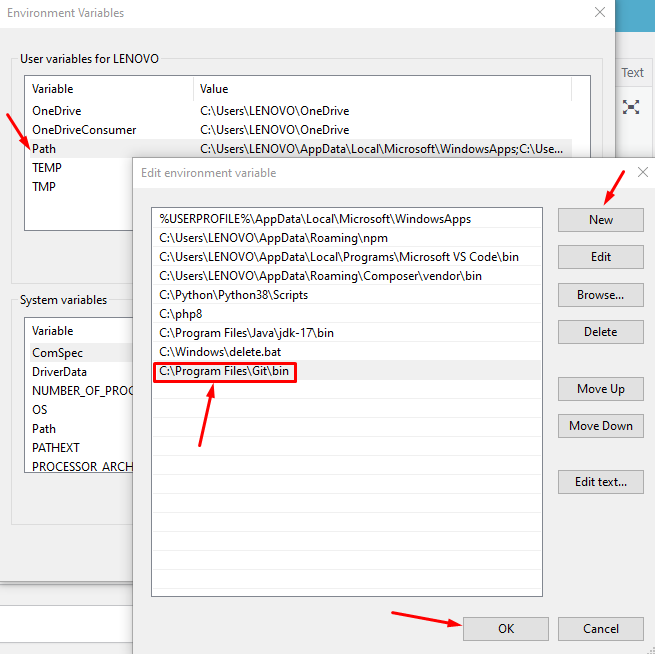We usually use bash to run out node scripts in the command terminal as it provides robust support for commands including Linux options.
To use the ‘bash’ terminal, you need to install the git-scm.com/download executed to provide support for the bash terminal.
But sometimes you may face this error while executing the ‘bash’ command saying:
‘bash’ is not recognized as an internal or external command,
operable program or batch file.
This happens due to miss-configuration or CMD is not configured to reach the bash terminal.
Solution: Update Environment Variable for Git
Step 1) Open Environment Variables, go to the windows icon and search for “Edit the system environment variable”
Step 2) Click the “Environment Variable”
Step 3) Double Click on “Path” to add a new value, then add the “C:\Program Files\Git\bin”
Make sure you have installed the Git SVN executable on your system.
Now restart your CDM install to reflect the changes and run your bash commands successfully.