Using VS code from past 6 months to develop an Ionic application but today it suddenly started showing me some warning message under page name of the new component created in Ionic 4 application saying
“Error warning message: “Experimental support for decorators is a feature that is subject to change in a future release”
Then I after some research I got to know that this is caused due to some plugins installed for Typescript and Javascript in VS code.
Here I am sharing a quick fix tutorial to remove this error as we don’t want these red zigzag lines to show up unnecessarily in our beautifully written code 😛
Step 1) Go to File >> Preference >> Setting
Step 2) Search “Decorators” in the search bar then check the second option reading “Experimental Decorators”
That’s it it will resolve the issue 🙂

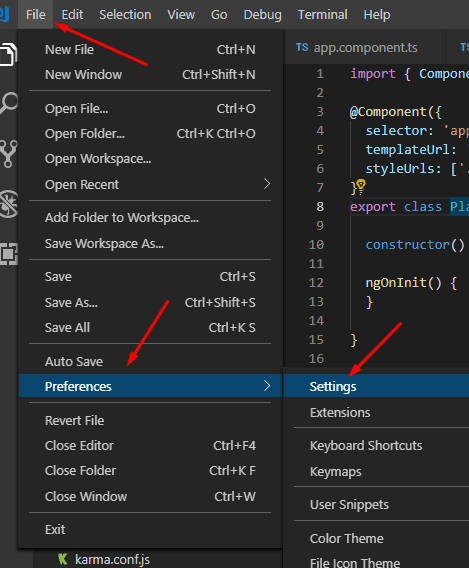
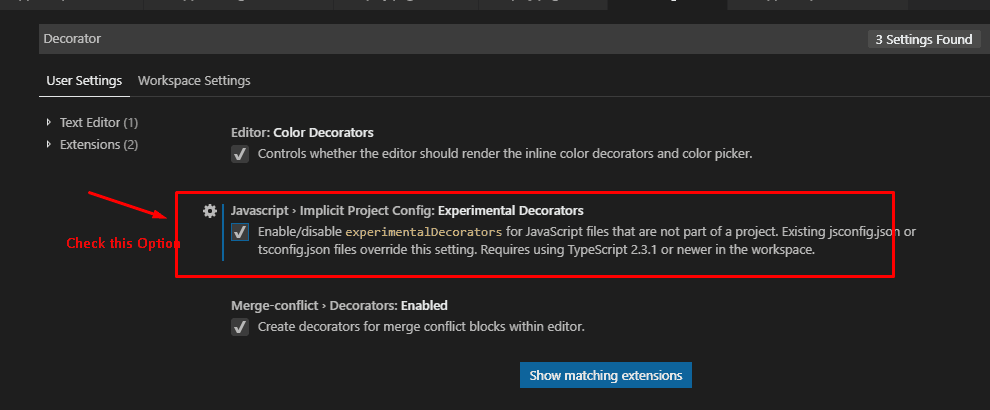
Leave a Reply