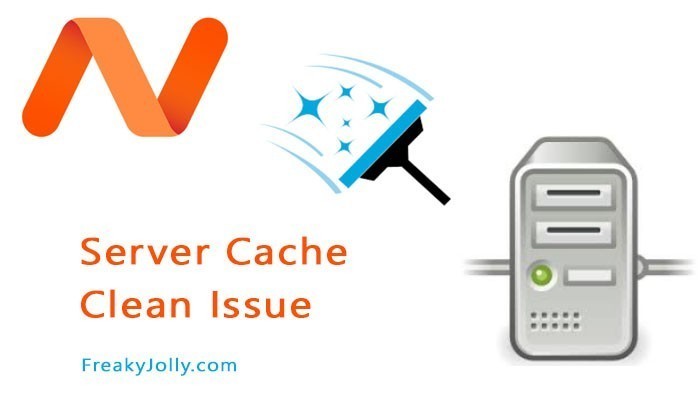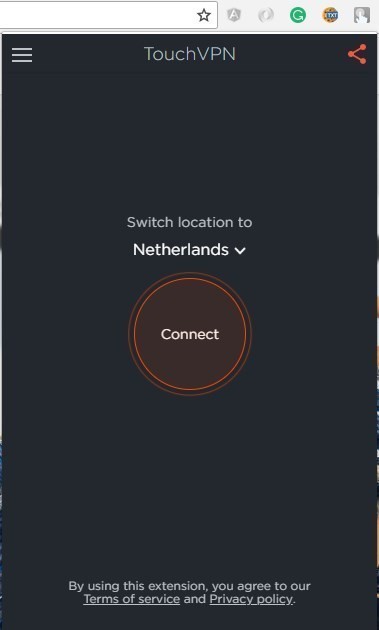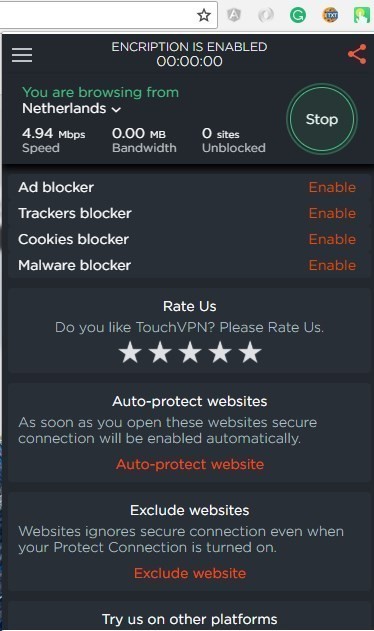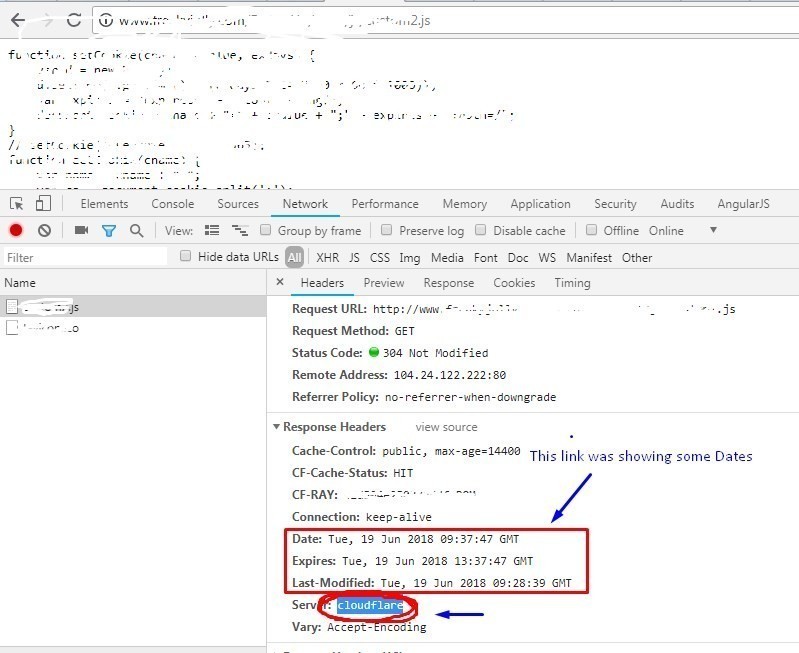I am in India and using Namecheap hosting from last 5 years. But from past 2 years, I was facing a strange issue with uploading javascript file on the server. JS file was not reflecting on the server and was not same as uploaded. I talked to Namecheap support about 5 times but they said we are seeing the latest file. They always told me to clean browser cache which was of no use.
Update: Please see my EDIT 3 to know its cause and permanent solution below 😀
I was sure this was something related to server cache because even after deleting file to my show file was opening 😛
But after long chats with the Namecheap support, I came across with this site. I am using chrome extension from this site to resolve this issue as Namecheap is still not having any clue. So try using this extension to resolve development time issue. As files will reflect latest after some hours. I don’t know if anybody else is also facing this issue, but for me, it was a great help!
Edit: I found a new Chrome Extention “Touch VPN“. make sure that after you make a change in your files and they do not reflect latest, then you need to stop and connect again in Touch VPN Setting with some other country VPN.
EDIT 3: Third and final solution 😛
With the help of a friend, I got to find out some strange thing. After inspecting the js file URL I found this:
After searching for “Cloudflare” I found these two links one from Namecheap and other is from Cloudflare itself. These links have a title with a strange word “purge” which is a very uncommon word to find :/
So, I finally resolved this issue, you can also follow these links to resolve this. 🙂