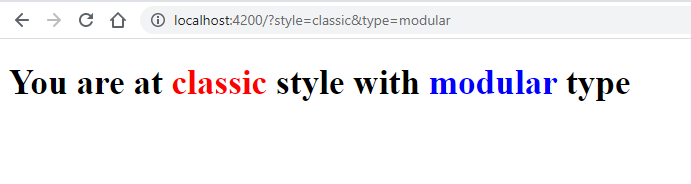In this tutorial, you will learn how to quickly get query params from application URL separated by? (question mark) and & (ampersand) characters.
We usually pass URL params in the Angular application, but for some use-cases, we also append query params in the application URL for example:
example.com/buy/classicway/indoor?style=classic&type=modular
In the above URL style and type are the appended query params.
How to get query params in the Angular application?
You can subscribe to the queryParams observable provided by ActivatedRoute as shown below:
Step 1) Import RouterModule
Step 2) Import ActivatedRoute Class
Step 3) Subscribe to queryParams Observable
Step 1) Import RouterModule
Before using router classes, you need to import the RouterModule inside your AppModule. open the app.module.ts file and import the RouterModule.forRoot([]) inside the imports array as shown below:
import { NgModule } from '@angular/core';
import { BrowserModule } from '@angular/platform-browser';
import { RouterModule } from '@angular/router';
import { AppComponent } from './app.component';
@NgModule({
declarations: [AppComponent],
imports: [
BrowserModule,
RouterModule.forRoot([]) //<---Added here
],
providers: [],
bootstrap: [AppComponent],
})
export class AppModule {}
Step 1) Import ActivatedRoute Class
Inside the component class, import the ActivatedRoute class available in @angular/router component
import { ActivatedRoute } from '@angular/router';
Now define inside the class constructor
constructor(
private activatedRoute: ActivatedRoute
) {}
Step 2) Subscribe to queryParams Observable
Next, we deen to add the subscription inside the ngOnInit()
ngOnInit() {
this.activatedRoute.queryParams.subscribe((params) => {
let style = params['style'];
let type = params['type'];
console.log(style); // OUTPUT 123
console.log(type); // OUTPUT modular
});
}Complete HTML Template
<H1>
You are at <span style="color:red;">{{style}}</span> style with <span style="color:blue;">{{type}}</span> type
</H1>The final component class at app.component.ts file will look like this:
import { Component } from '@angular/core';
import { ActivatedRoute } from '@angular/router';
@Component({
selector: 'app-root',
templateUrl: './app.component.html',
styleUrls: ['./app.component.css'],
})
export class AppComponent {
style!: string;
type!: string;
constructor(private activatedRoute: ActivatedRoute) {}
ngOnInit() {
this.activatedRoute.queryParams.subscribe((params) => {
this.style = params['style'];
this.type = params['type'];
});
}
}