January 9, 2021
[Resolved] No usable Android build tools found. Highest 30.x installed version is 30.0.2; minimum version required is 30.0.3
January 9, 2021
[Resovled] Gradle: not installed Could not find an installed version of Gradle…
January 7, 2021
[Resolved] SDK location not found. Define location with sdk.dir in the local.properties file or with an ANDROID_HOME environment variable
April 7, 2020
Resolve! java.lang.ClassNotFoundException: Didn’t find class “org.apache.http.ProtocolVersion” Volley Issue with targetSdkVersion 26 to 28
July 15, 2019
Android Material Datepicker and Timepicker by Wdullaer Tutorial by Example
January 2, 2019
Ionic 4 Read Call Logs (Incoming, Missed, Outgoing) and Add Call Number in Ionic 4 Native
January 1, 2019
Xiomi MiUI 10 | How to Enable Developer Mode for Debugging Android Applications
October 15, 2018
How to Get Fabric API Key and Fabric Api Secret?
August 28, 2018
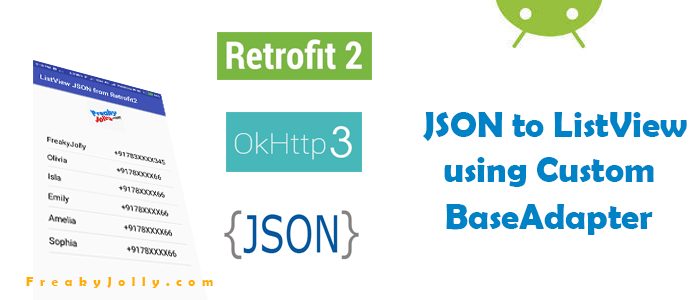
Create Multiple Columns ListView from JSON Data using Retrofit2 in Android Example
August 27, 2018
Resolved! com.google.gson.internal.LinkedTreeMap cannot be cast to
August 21, 2018
Add List Item in ListView Android Example
August 16, 2018

