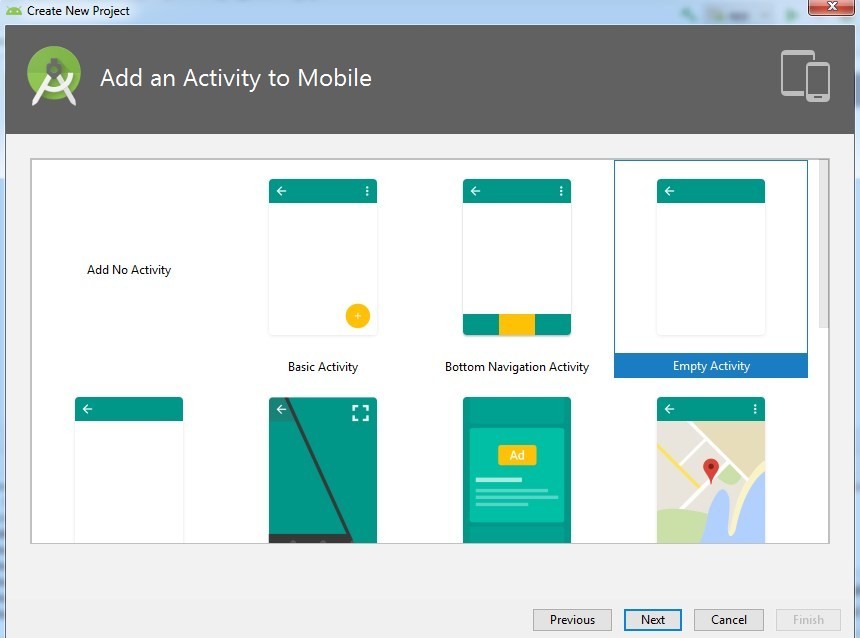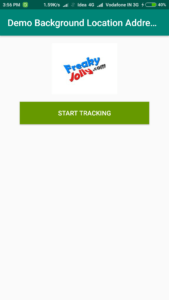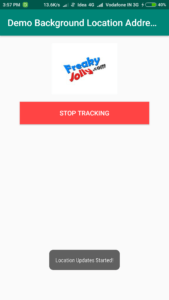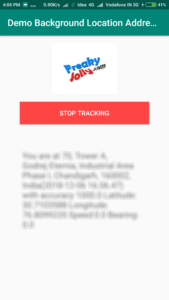Android location services are very popular these days, they provide the location of a device in the form of latitude and longitude coordinates using with we can track the location up to 10 meters of accuracy. Location services provide many other parameters of a device like speed, the direction of movement, human-readable address using Geocoder service.
Google Android’s location services can also be used to track real-time, we can get real-time coordinates of device, speed, address, accuracy etc, this makes it possible to create tracking application for an example Uber and OLA uses these to track nearby cars, food delivery services to track your food.
But what if we want to track a device even if an application is closed or killed? Is it possible to track such device? Yes! its possible today’s we will create an Android Native application using location services which can track location even if the application is not open or closed intentionally, and even killed by a user.
Let’s get started!
Here we will start with a new Android project having Empty Activity
Open project’s AndroidManifest.xml file and add permissions for Internet and Location Access
Here we will also add a Broadcast Receiver “LocationUpdatesBroadcastReceiver”. This BR will communicate with device’s Location Service through a Pending Intent which we will create in coming steps.
So our AndroidManifest.xml will finally look like this
<?xml version="1.0" encoding="utf-8"?>
<manifest xmlns:android="http://schemas.android.com/apk/res/android"
package="com.freakyjolly.demobackgroundlocation">
<uses-permission android:name="android.permission.ACCESS_FINE_LOCATION" />
<uses-permission android:name="android.permission.ACCESS_COARSE_LOCATION" />
<uses-permission android:name="android.permission.INTERNET" />
<application
android:allowBackup="true"
android:icon="@mipmap/ic_launcher"
android:label="@string/app_name"
android:roundIcon="@mipmap/ic_launcher_round"
android:supportsRtl="true"
android:theme="@style/AppTheme">
<activity android:name=".MainActivity">
<intent-filter>
<action android:name="android.intent.action.MAIN" />
<category android:name="android.intent.category.LAUNCHER" />
</intent-filter>
</activity>
<receiver android:name=".LocationUpdatesBroadcastReceiver">
<intent-filter>
<action android:name="com.google.android.gms.location.sample.locationupdatespendingintent.LocationUpdatesBroadcastReceiver.ACTION_PROCESS_UPDATES" />
</intent-filter>
</receiver>
</application>
</manifest>
In build.gradle(Module:app) file will add Google play services required to use location services, XDroid’s toaster(optional, but I am using this third-party package to show toasts) and Android’s design package v 27.1.1 to show Snackbars.
Here we need to change the default value of minSdkVersion to 16 from 15, as 15 SDK doesn’t support notification expand for big text.
apply plugin: 'com.android.application'
android {
compileSdkVersion 27
defaultConfig {
applicationId "com.freakyjolly.demobackgroundlocation"
minSdkVersion 16
targetSdkVersion 27
versionCode 1
versionName "1.0"
testInstrumentationRunner "android.support.test.runner.AndroidJUnitRunner"
}
buildTypes {
release {
minifyEnabled false
proguardFiles getDefaultProguardFile('proguard-android.txt'), 'proguard-rules.pro'
}
}
}
dependencies {
implementation fileTree(dir: 'libs', include: ['*.jar'])
implementation 'com.android.support:appcompat-v7:27.1.1'
implementation 'com.android.support.constraint:constraint-layout:1.1.3'
testImplementation 'junit:junit:4.12'
androidTestImplementation 'com.android.support.test:runner:1.0.2'
androidTestImplementation 'com.android.support.test.espresso:espresso-core:3.0.2'
compile 'com.android.support:design:27.1.1'
compile 'com.shamanland:xdroid-toaster:0.0.10'
compile 'com.google.android.gms:play-services-location:16.0.0'
}
Let’s move to MainActivity.java, here we will do many things:
First, when the application initializes or onCreate method is called, we will check if the device is having proper permissions? If not we will show a permission acceptance box to accept, otherwise a Snackbar will show up continuously to enable location permission.
FusedLocationProviderClient is getting access from Google API to use Location services, We use Fused Location Client after 11.0.1 version of Google Play services. This is more stable and healthy in terms of Device resource management and battery conservation.
Using LocationRequest, for setting the preference to fetch Device coordinates:
setInterval: Gap between location updates.
setFastestInterval: Shortest gap possible for real-time updates.
setPriority: Choose from available options, in terms of battery consumption and accuracy of device location.
setSmallestDisplacement: Distance in feet only after which next update will be available.
setMaxWaitTime: Maximum time before wich update must be sent.
You can read more about these on official documentation by Google
PendingIntent will be given to a Broadcast Receiver which in turn will look for location updates. We can simply start and stop out a PendingIntent look using Broadcast Receiver. This will play a key roll in keeping our Location Service in Background alive.
Why not a Service instead of Broadcast Receiver?
We can do that using a service but in future Android API’s we will have limited slots from Service Threads available due to betterment in resource management.
We also have two buttons START TRACKING and STOP TRACKING and a text to show Location and Address in application’s Main Activity.
So our final MainActivity.java is follows
package com.freakyjolly.demobackgroundlocation;
import android.Manifest;
import android.annotation.SuppressLint;
import android.app.Activity;
import android.content.Context;
import android.content.IntentSender;
import android.content.SharedPreferences;
import android.content.pm.PackageManager;
import android.net.Uri;
import android.preference.PreferenceManager;
import android.provider.Settings;
import android.support.annotation.NonNull;
import android.support.v4.app.ActivityCompat;
import android.support.v7.app.AppCompatActivity;
import android.os.Bundle;
import android.util.Log;
import android.view.View;
import android.widget.Button;
import android.widget.TextView;
import android.widget.Toast;
import android.app.PendingIntent;
import android.content.Intent;
import android.support.design.widget.Snackbar;
import com.google.android.gms.common.api.ApiException;
import com.google.android.gms.common.api.ResolvableApiException;
import com.google.android.gms.location.ActivityRecognitionClient;
import com.google.android.gms.location.FusedLocationProviderClient;
import com.google.android.gms.location.LocationCallback;
import com.google.android.gms.location.LocationRequest;
import com.google.android.gms.location.LocationResult;
import com.google.android.gms.location.LocationServices;
import com.google.android.gms.location.LocationSettingsRequest;
import com.google.android.gms.location.LocationSettingsResponse;
import com.google.android.gms.location.LocationSettingsStatusCodes;
import com.google.android.gms.location.SettingsClient;
import com.google.android.gms.tasks.OnFailureListener;
import com.google.android.gms.tasks.OnSuccessListener;
import com.google.android.gms.tasks.Task;
import static xdroid.toaster.Toaster.toast;
public class MainActivity extends AppCompatActivity implements
SharedPreferences.OnSharedPreferenceChangeListener {
private static final String TAG = MainActivity.class.getSimpleName();
private static final int REQUEST_PERMISSIONS_REQUEST_CODE = 34;
private FusedLocationProviderClient mFusedLocationClient;
private LocationRequest mLocationRequest;
private SettingsClient mSettingsClient;
private LocationSettingsRequest mLocationSettingsRequest;
private static final int REQUEST_CHECK_SETTINGS = 0x1;
private ActivityRecognitionClient mActivityRecognitionClient;
private LocationCallback mLocationCallback;
private Button mRequestUpdatesButton;
private Button mRemoveUpdatesButton;
private static TextView mLocationUpdatesResultView;
@Override
protected void onCreate(Bundle savedInstanceState) {
super.onCreate(savedInstanceState);
setContentView(R.layout.activity_main);
mRequestUpdatesButton = (Button) findViewById(R.id.request_updates_button);
mRemoveUpdatesButton = (Button) findViewById(R.id.remove_updates_button);
mLocationUpdatesResultView = (TextView) findViewById(R.id.location_updates_result);
mSettingsClient = LocationServices.getSettingsClient(this);
mFusedLocationClient = LocationServices.getFusedLocationProviderClient(this);
mSettingsClient = LocationServices.getSettingsClient(this);
createLocationRequest();
buildLocationSettingsRequest();
mActivityRecognitionClient = new ActivityRecognitionClient(this);
}
@Override
protected void onStart() {
super.onStart();
PreferenceManager.getDefaultSharedPreferences(this)
.registerOnSharedPreferenceChangeListener(this);
if (!checkPermissions()) {
requestPermissions();
} else {
}
updateTextField(this);
updateButtonsState(LocationRequestHelper.getInstance(this).getBoolanValue("RequestingLocationUpdates", false));
}
@Override
protected void onResume() {
super.onResume();
updateTextField(this);
updateButtonsState(LocationRequestHelper.getInstance(this).getBoolanValue("RequestingLocationUpdates", false));
}
@Override
protected void onStop() {
PreferenceManager.getDefaultSharedPreferences(this)
.unregisterOnSharedPreferenceChangeListener(this);
super.onStop();
}
@Override
protected void onActivityResult(int requestCode, int resultCode, Intent data) {
switch (requestCode) {
// Check for the integer request code originally supplied to startResolutionForResult().
case REQUEST_CHECK_SETTINGS:
switch (resultCode) {
case Activity.RESULT_OK:
toast("GPS turned on");
if (ActivityCompat.checkSelfPermission(this, Manifest.permission.ACCESS_FINE_LOCATION) != PackageManager.PERMISSION_GRANTED && ActivityCompat.checkSelfPermission(this, Manifest.permission.ACCESS_COARSE_LOCATION) != PackageManager.PERMISSION_GRANTED) {
toast("Please Provide Location Permission.");
return;
}
changeStatusAfterGetLastLocation("1","Manual");
break;
case Activity.RESULT_CANCELED:
if (!checkPermissions()) {
requestPermissions();
}
toast("GPS is required to Start Tracking");
break;
}
break;
}
}
@Override
public void onRequestPermissionsResult(int requestCode, @NonNull String[] permissions,
@NonNull int[] grantResults) {
Log.i(TAG, "onRequestPermissionResult");
if (requestCode == REQUEST_PERMISSIONS_REQUEST_CODE) {
if (grantResults.length <= 0) {
Log.i(TAG, "User interaction was cancelled.");
requestPermissions();
} else if (grantResults[0] == PackageManager.PERMISSION_GRANTED) {
} else {
// Permission denied.
Snackbar.make(
findViewById(R.id.activity_main),
R.string.permission_denied_explanation,
Snackbar.LENGTH_INDEFINITE)
.setAction(R.string.settings, new View.OnClickListener() {
@Override
public void onClick(View view) {
// Build intent that displays the App settings screen.
Intent intent = new Intent();
intent.setAction(
Settings.ACTION_APPLICATION_DETAILS_SETTINGS);
Uri uri = Uri.fromParts("package",
BuildConfig.APPLICATION_ID, null);
intent.setData(uri);
intent.setFlags(Intent.FLAG_ACTIVITY_NEW_TASK);
startActivity(intent);
}
})
.show();
}
}
}
@Override
public void onSharedPreferenceChanged(SharedPreferences sharedPreferences, String s) {
updateTextField(this);
}
private void buildLocationSettingsRequest() {
LocationSettingsRequest.Builder builder = new LocationSettingsRequest.Builder();
builder.addLocationRequest(mLocationRequest);
mLocationSettingsRequest = builder.build();
}
private void createLocationRequest() {
mLocationRequest = new LocationRequest();
mLocationRequest.setInterval(Utils.UPDATE_INTERVAL);
mLocationRequest.setFastestInterval(Utils.FASTEST_UPDATE_INTERVAL);
//mLocationRequest.setPriority(LocationRequest.PRIORITY_HIGH_ACCURACY);
//mLocationRequest.setSmallestDisplacement(Utils.SMALLEST_DISPLACEMENT);
//mLocationRequest.setPriority(LocationRequest.PRIORITY_BALANCED_POWER_ACCURACY);
mLocationRequest.setPriority(LocationRequest.PRIORITY_LOW_POWER);
mLocationRequest.setMaxWaitTime(Utils.MAX_WAIT_TIME);
}
private PendingIntent getPendingIntent() {
Intent intent = new Intent(this, LocationUpdatesBroadcastReceiver.class);
intent.addFlags(Intent.FLAG_INCLUDE_STOPPED_PACKAGES);
intent.setAction(LocationUpdatesBroadcastReceiver.ACTION_PROCESS_UPDATES);
return PendingIntent.getBroadcast(this, 0, intent, PendingIntent.FLAG_UPDATE_CURRENT);
}
private boolean checkPermissions() {
int permissionState = ActivityCompat.checkSelfPermission(this,
Manifest.permission.ACCESS_FINE_LOCATION);
return permissionState == PackageManager.PERMISSION_GRANTED;
}
private void requestPermissions() {
boolean shouldProvideRationale =
ActivityCompat.shouldShowRequestPermissionRationale(this,
Manifest.permission.ACCESS_COARSE_LOCATION);
if (shouldProvideRationale) {
Log.i(TAG, "Displaying permission rationale to provide additional context.");
showSnackbar(R.string.permission_rationale, android.R.string.ok,
new View.OnClickListener() {
@Override
public void onClick(View view) {
// Request permission
startLocationPermissionRequest();
}
});
} else {
Log.i(TAG, "Requesting permission");
startLocationPermissionRequest();
}
}
private void showSnackbar(final int mainTextStringId, final int actionStringId,
View.OnClickListener listener) {
Snackbar.make(findViewById(android.R.id.content),
getString(mainTextStringId),
Snackbar.LENGTH_INDEFINITE)
.setAction(getString(actionStringId), listener).show();
}
private void startLocationPermissionRequest() {
ActivityCompat.requestPermissions(MainActivity.this,
new String[]{Manifest.permission.ACCESS_COARSE_LOCATION},
REQUEST_PERMISSIONS_REQUEST_CODE);
}
public void requestLocationUpdates(View view) {
if (!checkPermissions()) {
toast("Please Allow Location Permission!");
requestPermissions();
return;
}
try {
mSettingsClient.checkLocationSettings(mLocationSettingsRequest)
.addOnSuccessListener(this, new OnSuccessListener<LocationSettingsResponse>() {
@Override
public void onSuccess(LocationSettingsResponse locationSettingsResponse) {
//toast("All location settings are satisfied.");
changeStatusAfterGetLastLocation("1","Manual");
}
})
.addOnFailureListener(this, new OnFailureListener() {
@Override
public void onFailure(@NonNull Exception e) {
int statusCode = ((ApiException) e).getStatusCode();
switch (statusCode) {
case LocationSettingsStatusCodes.RESOLUTION_REQUIRED:
Log.i(TAG, "Location settings are not satisfied. Attempting to upgrade " +
"location settings ");
try {
ResolvableApiException rae = (ResolvableApiException) e;
rae.startResolutionForResult(MainActivity.this, REQUEST_CHECK_SETTINGS);
} catch (IntentSender.SendIntentException sie) {
Log.i(TAG, "PendingIntent unable to execute request.");
}
break;
case LocationSettingsStatusCodes.SETTINGS_CHANGE_UNAVAILABLE:
String errorMessage = "Location settings are inadequate, and cannot be " +
"fixed here. Fix in Settings.";
Log.e(TAG, errorMessage);
Toast.makeText(MainActivity.this, errorMessage, Toast.LENGTH_LONG).show();
case LocationSettingsStatusCodes.DEVELOPER_ERROR:
Log.e(TAG, "DEVELOPER_ERROR");
}
}
});
} catch (SecurityException e) {
LocationRequestHelper.getInstance(getApplicationContext()).setValue("RequestingLocationUpdates",false);
e.printStackTrace();
}
}
public void removeLocationUpdates(View view) {
changeStatusAfterGetLastLocation("0","Manual");
}
public static void updateTextField(Context context) {
mLocationUpdatesResultView.setText(LocationRequestHelper.getInstance(context).getStringValue("locationTextInApp",""));
}
@SuppressLint("MissingPermission")
private void changeStatusAfterGetLastLocation(final String value, final String changeby) {
if(value == "1"){
toast("Location Updates Started!");
mFusedLocationClient.requestLocationUpdates(mLocationRequest, getPendingIntent());
LocationRequestHelper.getInstance(getApplicationContext()).setValue("RequestingLocationUpdates",true);
Task<Void> task = mActivityRecognitionClient.requestActivityUpdates(
Utils.UPDATE_INTERVAL,
getPendingIntent());
task.addOnSuccessListener(new OnSuccessListener<Void>() {
@Override
public void onSuccess(Void result) {
}
});
task.addOnFailureListener(new OnFailureListener() {
@Override
public void onFailure(@NonNull Exception e) {
Log.i(TAG, "addOnFailureListener mActivityRecognitionClient "+e);
}
});
}else if(value == "0"){
LocationRequestHelper.getInstance(getApplicationContext()).setValue("RequestingLocationUpdates",false);
mFusedLocationClient.removeLocationUpdates(getPendingIntent());
Utils.removeNotification(getApplicationContext());
toast("Location Updates Stopped!");
Task<Void> task = mActivityRecognitionClient.removeActivityUpdates(
getPendingIntent());
task.addOnSuccessListener(new OnSuccessListener<Void>() {
@Override
public void onSuccess(Void result) {
}
});
task.addOnFailureListener(new OnFailureListener() {
@Override
public void onFailure(@NonNull Exception e) {
Log.i(TAG, "removeActivityUpdates addOnFailureListener "+e);
}
});
}
updateButtonsState(LocationRequestHelper.getInstance(this).getBoolanValue("RequestingLocationUpdates", false));
}
public void updateButtonsState(boolean requestingLocationUpdates) {
if (requestingLocationUpdates) {
mRequestUpdatesButton.setVisibility(View.GONE);
mRemoveUpdatesButton.setVisibility(View.VISIBLE);
} else {
mRequestUpdatesButton.setVisibility(View.VISIBLE);
mRemoveUpdatesButton.setVisibility(View.GONE);
}
}
}
Create a new class Utils.java under root package, this class will have getLocationUpdates which will be called from Location Broadcast Receiver to get device details like Lattitude, Longitude, Speed, Direction, Accuracy etc.
On getting called getLocationUpdate method will pass on all values to a method showNotificationOngoing which will show custom notification real-time with information like time and address related to lattitude and longitude coordinates recieved. These notifications will be frozen type and can’t be removed by swiping, as we have set .setOngoing(true) to true
We also have removeNotification method to remove notification when location service is intentionally stopped by the user.
Use of Geocoder Service
We have also used Geocoder Service by Google to convert Lattitude and Longitude in a human-readable address. This makes it more convenient from the user point of view.
The getAddress method is converting an array of location address into comma separated string which we will show in Notification and In application.
final Utils.java file will look like this.
package com.freakyjolly.demobackgroundlocation;
import android.annotation.SuppressLint;
import android.app.Notification;
import android.app.NotificationManager;
import android.app.PendingIntent;
import android.content.Context;
import android.content.Intent;
import android.location.Address;
import android.location.Geocoder;
import android.location.Location;
import android.preference.PreferenceManager;
import android.util.Log;
import com.google.android.gms.location.LocationResult;
import java.io.IOException;
import java.text.DateFormat;
import java.text.SimpleDateFormat;
import java.util.Calendar;
import java.util.Date;
import java.util.List;
import java.util.Locale;
import static android.content.Context.NOTIFICATION_SERVICE;
/**
* Created by FreakyJolly on 01-04-2018.
*/
public class Utils {
private static final String TAG = "UtilsClass";
final static String KEY_LOCATION_UPDATES_RESULT = "location-update-result";
public static float accuracy;
static String addressFragments = "";
static List<Address> addresses = null;
public static final long UPDATE_INTERVAL = 5 * 1000;
public static final float SMALLEST_DISPLACEMENT = 1.0F;
public static final long FASTEST_UPDATE_INTERVAL = UPDATE_INTERVAL / 2;
public static final long MAX_WAIT_TIME = UPDATE_INTERVAL * 2;
static void setLocationUpdatesResult(Context context, String value) {
PreferenceManager.getDefaultSharedPreferences(context)
.edit()
.putString(KEY_LOCATION_UPDATES_RESULT, value)
.apply();
}
@SuppressLint("MissingPermission")
public static void getLocationUpdates(final Context context, final Intent intent, String broadcastevent) {
LocationResult result = LocationResult.extractResult(intent);
if (result != null) {
Date today = Calendar.getInstance().getTime();
SimpleDateFormat formatter = new SimpleDateFormat("yyyy-MM-dd HH.mm.ss");
String nowDate = formatter.format(today);
List<Location> locations = result.getLocations();
Location firstLocation = locations.get(0);
getAddress(firstLocation,context);
//firstLocation.getAccuracy();
//firstLocation.getLatitude();
//firstLocation.getLongitude();
//firstLocation.getAccuracy();
//firstLocation.getSpeed();
//firstLocation.getBearing();
LocationRequestHelper.getInstance(context).setValue("locationTextInApp","You are at "+getAddress(firstLocation,context)+"("+nowDate+") with accuracy "+firstLocation.getAccuracy()+" Latitude:"+firstLocation.getLatitude()+" Longitude:"+firstLocation.getLongitude()+" Speed:"+firstLocation.getSpeed()+" Bearing:"+firstLocation.getBearing());
showNotificationOngoing(context, broadcastevent,"");
}
}
public static String getAddress(Location location,Context context){
Geocoder geocoder = new Geocoder(context, Locale.getDefault());
// Address found using the Geocoder.
addresses = null;
Address address = null;
addressFragments="";
try {
addresses = geocoder.getFromLocation(
location.getLatitude(),
location.getLongitude(),
1);
address = addresses.get(0);
} catch (IOException ioException) {
Log.e(TAG, "error", ioException);
} catch (IllegalArgumentException illegalArgumentException) {
Log.e(TAG, "Latitude = " + location.getLatitude() +
", Longitude = " + location.getLongitude(), illegalArgumentException);
}
if (addresses == null || addresses.size() == 0) {
Log.i(TAG, "ERORR");
addressFragments = "NO ADDRESS FOUND";
} else {
for(int i = 0; i <= address.getMaxAddressLineIndex(); i++) {
addressFragments = addressFragments+String.valueOf(address.getAddressLine(i));
}
}
LocationRequestHelper.getInstance(context).setValue("addressFragments",addressFragments);
return addressFragments;
}
public static void showNotificationOngoing(Context context, String broadcastevent,String title) {
NotificationManager notificationManager =
(NotificationManager) context.getSystemService(NOTIFICATION_SERVICE);
PendingIntent contentIntent = PendingIntent.getActivity(context, 0,
new Intent(context, MainActivity.class), PendingIntent.FLAG_UPDATE_CURRENT);
Notification.Builder notificationBuilder = new Notification.Builder(context)
.setContentTitle(title + DateFormat.getDateTimeInstance().format(new Date()) + ":" + accuracy)
.setContentText(addressFragments.toString())
.setSmallIcon(R.mipmap.ic_launcher)
.setContentIntent(contentIntent)
.setOngoing(true)
.setStyle(new Notification.BigTextStyle().bigText(addressFragments.toString()))
.setAutoCancel(true);
notificationManager.notify(3, notificationBuilder.build());
}
public static void removeNotification(Context context){
NotificationManager notificationManager =
(NotificationManager) context.getSystemService(NOTIFICATION_SERVICE);
notificationManager.cancelAll();
}
}
Find source code in part 2 of this tutorial here